Behavior: Sets the destination for a selected answer choice from a step’s decision point. Behavior options include: Step Forward, Retry, or Redirect.
Case Study: A type of path that offers simple to complex branching and the ability to move forward within the path.
Completion Scoring: A scoring method that tracks completion of a decision point as the learner progresses through the path.
Conclusion: Every path must end with a Conclusion step. It’s purpose is to wrap up the scenario by summarizing the outcome of the situation. While the content can be edited, the Conclusion step uses a preassigned layout that cannot be changed.
Course: A bundle of two or more paths.
Decision Point: The mechanism for presenting questions and providing answer choices. These can be used to provide immediate feedback, to allow learners to make actionable decisions, or to create new paths for learners to explore.
Feedback: Text the learner sees after selecting a choice. Feedback is optional, and if no feedback is provided the learner proceeds immediately to the next step. An image can also be added to the feedback, if desired.
Introduction: Every path must begin with an Introduction step. It’s purpose is to set up the scenario by presenting the situation, characters and ground rules. While the content can be edited, the Introduction step uses a preassigned layout that cannot be changed.
Layouts: Preset arrangements of text, media, and assessment elements. Every step must have a layout. Layouts are chosen in the Edit Step Panel.
LMS: Once Learning paths are Published, they should be placed on an LMS. A Learning Management System, or LMS, is a system used to plan, implement, and assess learning processes. It provide a way to create and deliver content, monitor student participation, and assess student performance.
Map Mode: A visualization of the entire learning path. Useful for planning and development.
Media Manager: This feature allows some media such as images and PDFs to be uploaded and stored for use in path development. The Media Manager also offers a function to embed streaming videos.
Notes: Each step has the option of including development notes viewable only to the author.
Pass-Through Step: A step with no decision point. The learner can be provided information, and will continue on the path.
Path: A path is the entire learning experience from Introduction through Conclusion, and including all the steps in between.
Player: The interface containing the Published learning path. Provides the navigation within and between cases.
Preview Mode: Allows real time viewing and testing of the logic, function, and flow of your path. The path and steps are displayed within the Player just as the learner will experience them.
Procedural Path: A type of path that offers a navigational table of contents and the ability to move forward and backward within a path.
Publish: When a path’s development is complete, it must be published to its final format for placement on an LMS or within a larger e-learning course.
Redirect: Sets the destination for a step to any other step on the path.
Retry: Sets the destination for a decision point to answer the same decision point again.
SCORM: A filetype that is compliant with Learning Management Systems. The published course is bundled as a SCORM 1.2-compliant file to mount on an LMS.
Status Marker: A convenient function that allows the author to mark steps with a development status such as Complete or Incomplete.
Step: Think of each step as a screen that the learner will encounter as they proceed.
Step Forward: Sets the destination for a step or decision point to the next step in the path.
Terminal Step: A dead-end step in the path. The destination of a terminal step defaults to the Introduction.