Use the “Launch Score Tally Mode” button in the Path Tab : Path Scoring section to enter Score Tally Mode.
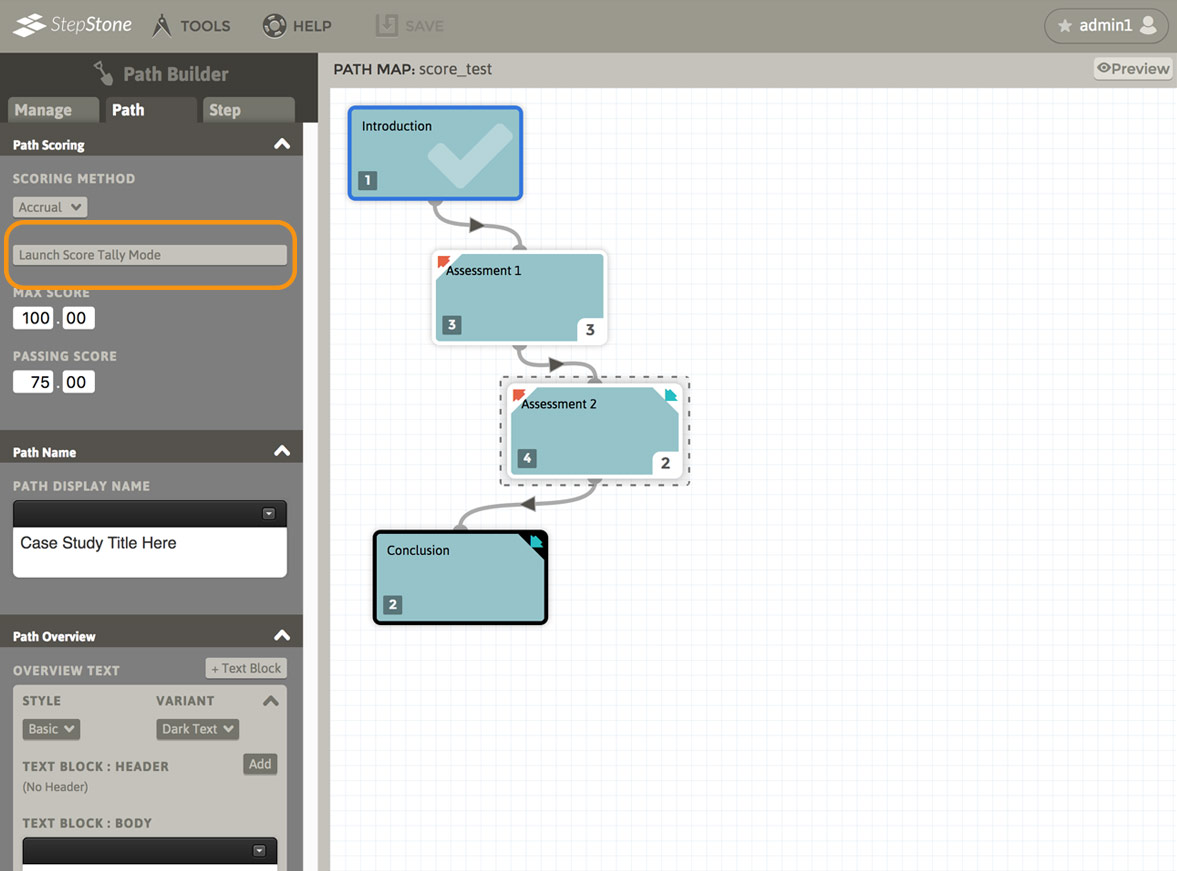
Upon engaging Score Tally Mode, The Path Map background will dim, along with any Steps that do not have a scored assessment present. All remaining Steps display a highest-possible scoring value, and are selectable to incrementally sum up a score tally.
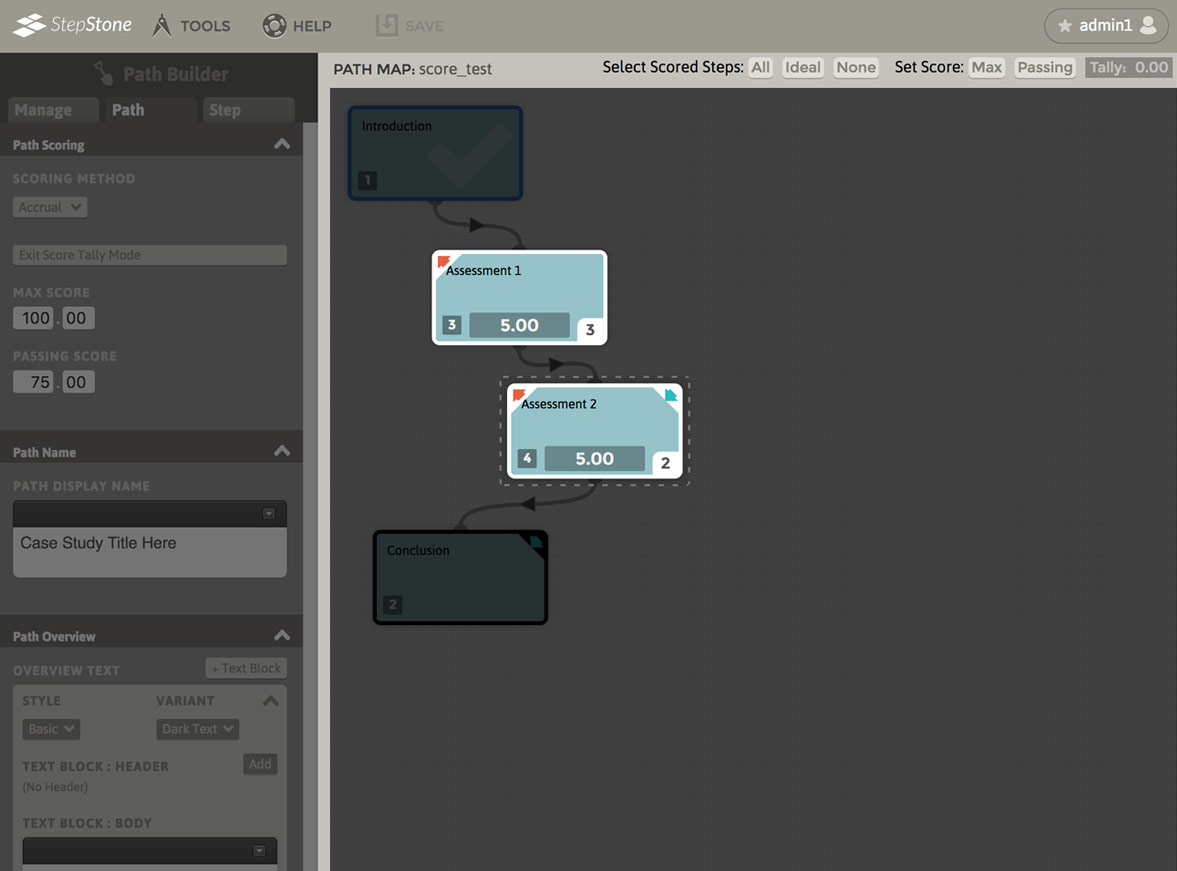
- Each selected Step will contribute to a sum of the highest possible score of all selected Steps.
- Selecting a Step will change the style of the Step box and add a “+” to the scoring value.
- Clicking an already-selected Step will de-select the Step and reduce the current tallied sum accordingly.
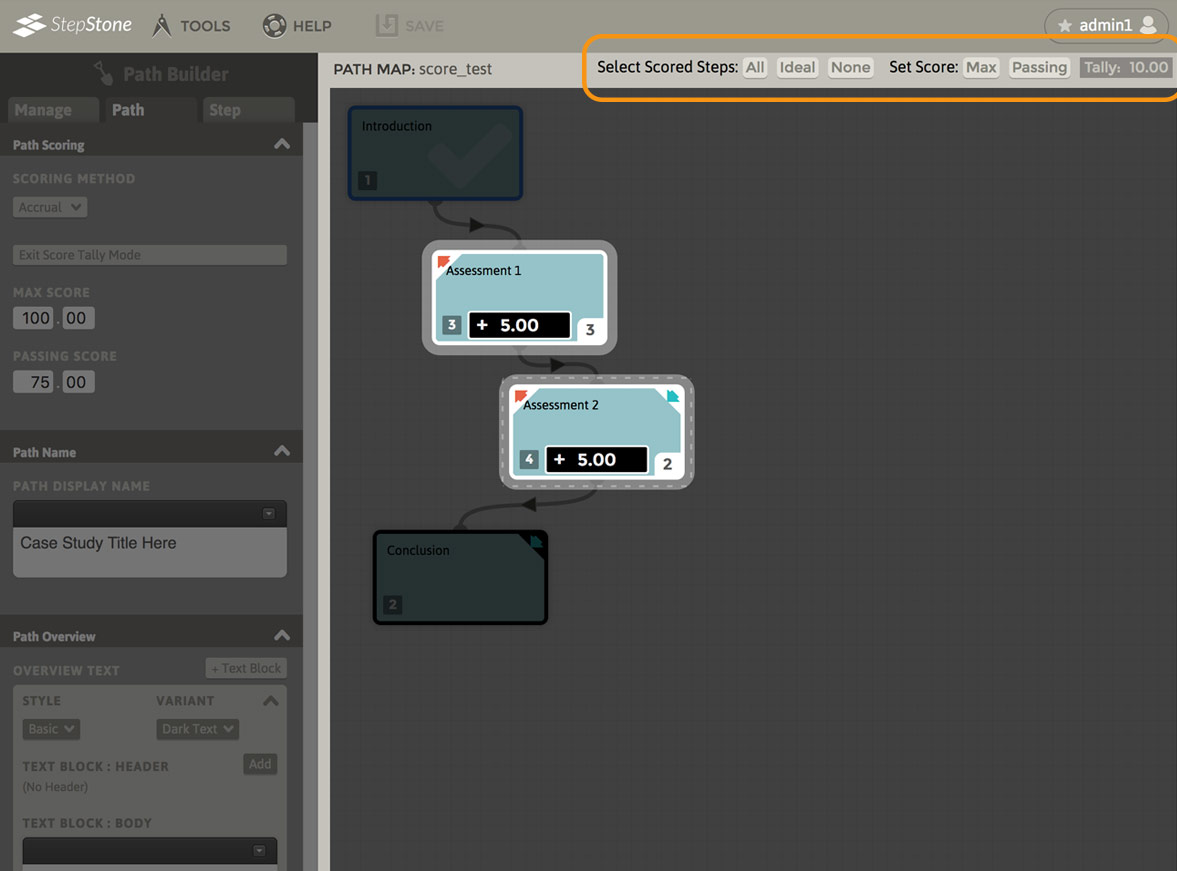
- Use the “All” button to select every scored-assessment-bearing Step.
- Use the “Ideal” button to select only the Ideal Steps, de-selecting any non-Ideal Steps.
- Use the “None” button to de-select all Steps.
- Use the “Max” button to apply the current Tally sum value to the Path’s Maximum Score value.
- Use the “Passing” button to apply the current Tally sum value to the Path’s Passing Score value.
The different assessment types and configurations have unique rules for determining a highest-possible scoring result value.
- SAMC – Highest single choice score.
- MAMC :
- Non-Funneled : Sum of all postive-value choices. If any choices have an “unselected” score value set, the higher of the two values in those choices is the value used in the tallied sum.
- Funneled : Highest funneled score result.
- AMAMC :
- Non-Funneled : Sum of all postive-value, un-patterned choices and the highest-value Pattern result score of all valid, scored patterns. If any un-patterned choices have an “unselected” score value set, the higher of the two values in those choices is the value used in the tallied sum.
- Funneled : Highest funneled score result.
- Please note that one or more valid Patterns may not be simultaneously possible for a learner to achieve (for example, an “And” Pattern and an “Avoid” Pattern with identical Pattern members). The highest score values from these “conflicting” Patterns will still be summed toward the highest-possible result for the Step, even though the learner cannot logically achieve this high score value.
- Ranking :
- Funneled : Highest funneled score result.
- Matching :
- Funneled : Highest funneled score result.
- Write-In Field List :
- Non-Funneled : Highest result value for each valid Expected Input group.
- Funneled : Highest funneled score result.
- If custom field count is set to a value that is less than the total number of valid Expected Input groups, then only the highest values from that number of groups is tallied. For example, if there are five Expected Input groups, and a custom field count is set to three, then only the three highest-possible result value are tallied.