Image requirements
When uploading images to the Media Manager, follow these guidelines:File types
Upload images in .jpg, .gif, .svg or .png format only. .psd, .tff, and .eps files aren’t compatible.File name
Only use letters, numbers, underscores, and hyphens in file names. Other characters (like question marks, percent signs, and ampersands) may upload incorrectly or cause unexpected behavior.File size
It’s recommended to use image files of less than 500 KB for best results. Larger files may detract from the learning experience.Resolution
Use a screen image resolution, or 72dpi.Color mode
Save images in RGB color mode. Print mode (CMYK) won’t render in most browsers.Color profile
Save images in the sRGB color profile. If images don’t look right on mobile devices, it’s probably because they don’t have an sRGB color profile.Editing Images
To edit images you’ll need to use third-party software. Here are a few applications you can use:
Online editors
Desktop editors
- Acorn (free & paid version) – Mac
- Adobe Illustrator (paid) – Mac and Windows
- Adobe Lightroom (paid) – Mac and Windows
- Adobe Photoshop (paid) – Mac and Windows
- Corel PaintShop Photo Pro (paid) – Windows
- Gimp (free) – Mac and Windows
- PAINT.net (free) – Windows
- PhotoScape (free) – Windows
- Pixelmator (paid) – Mac